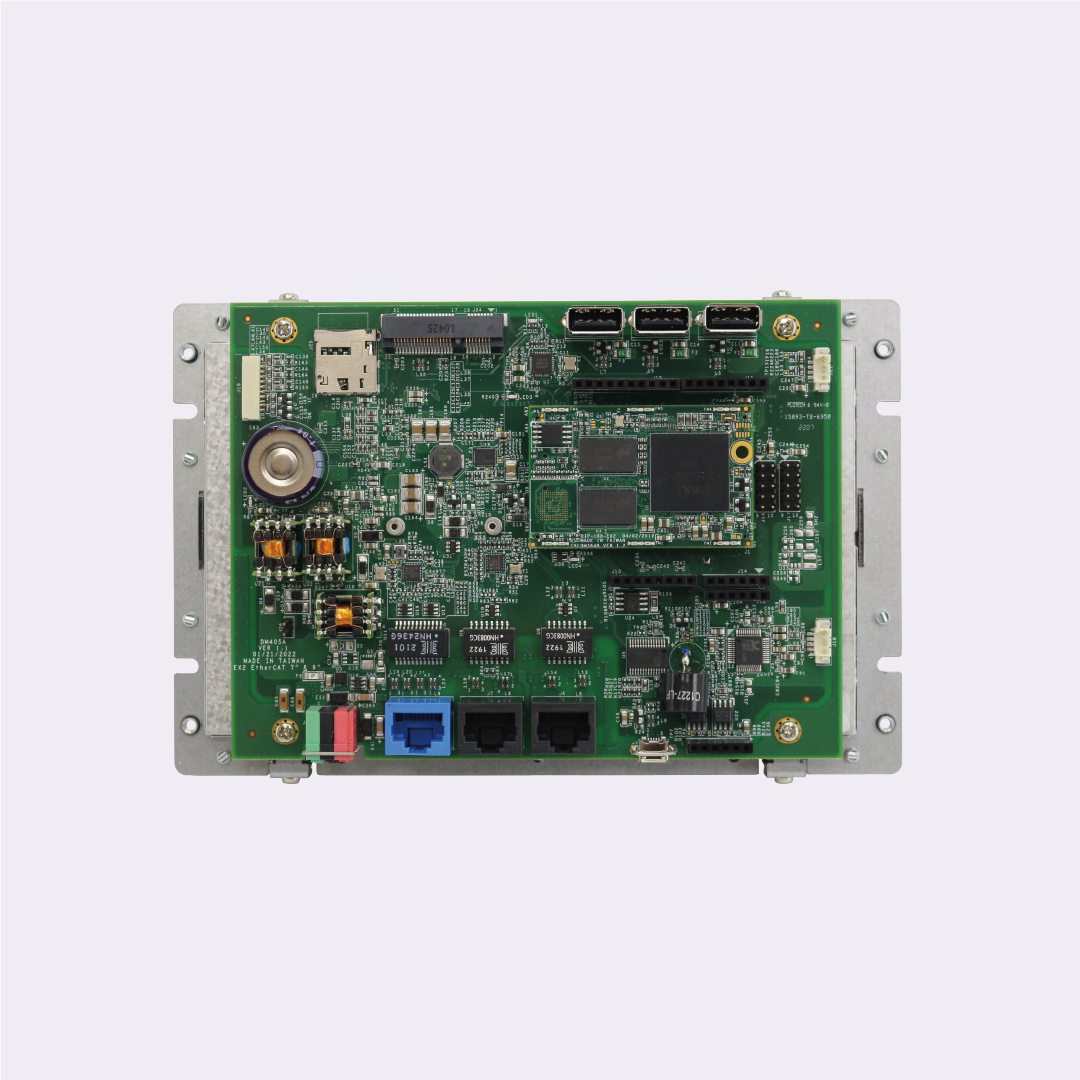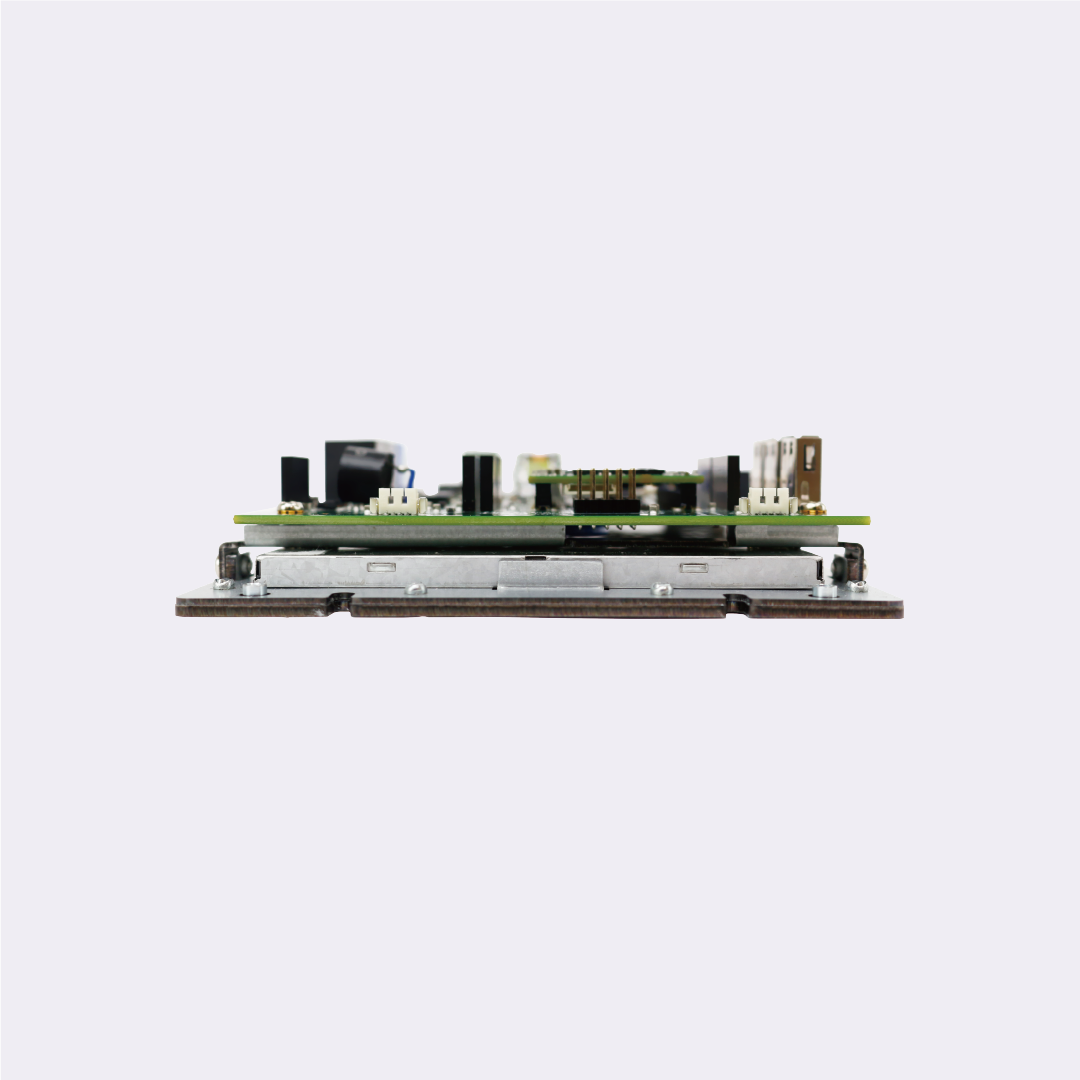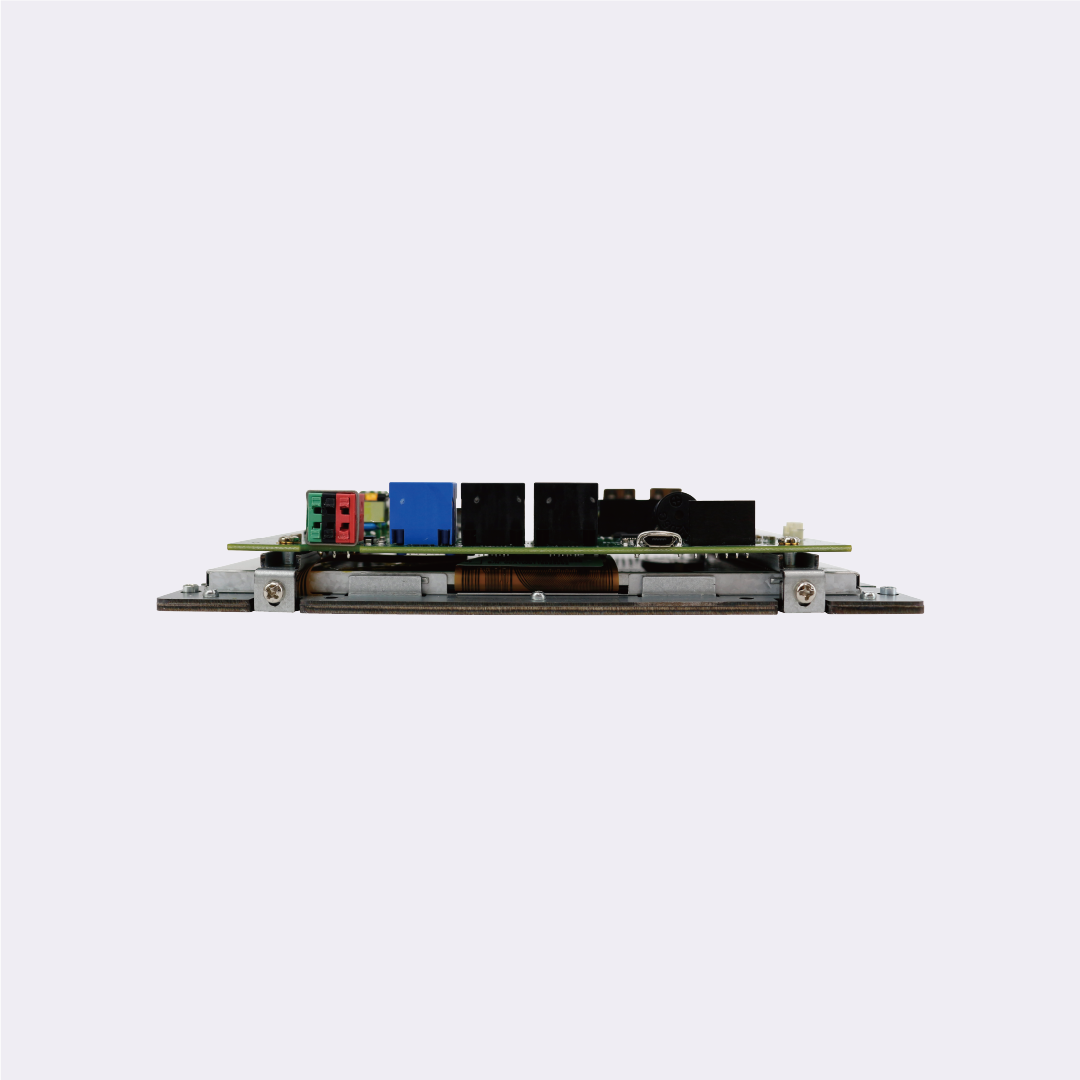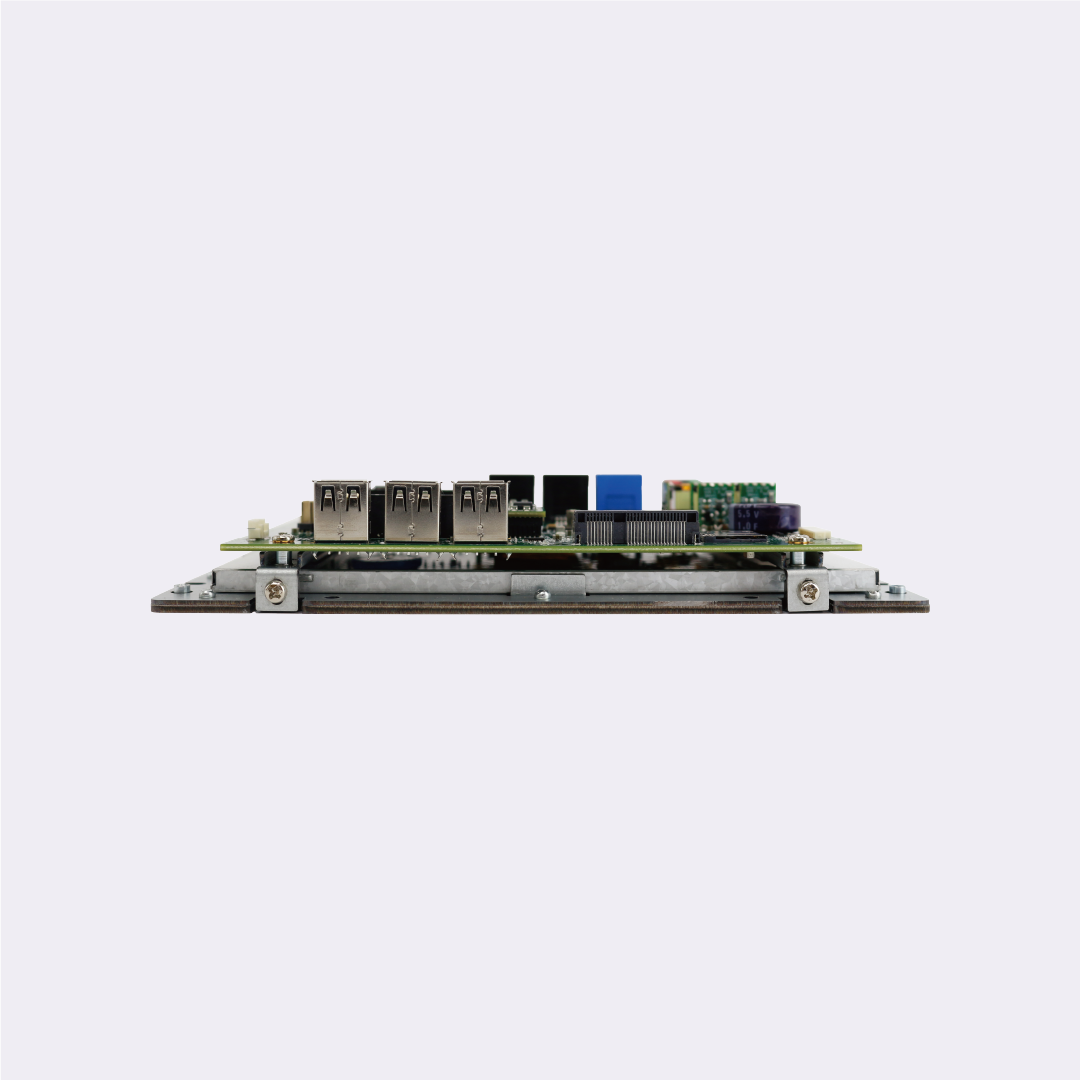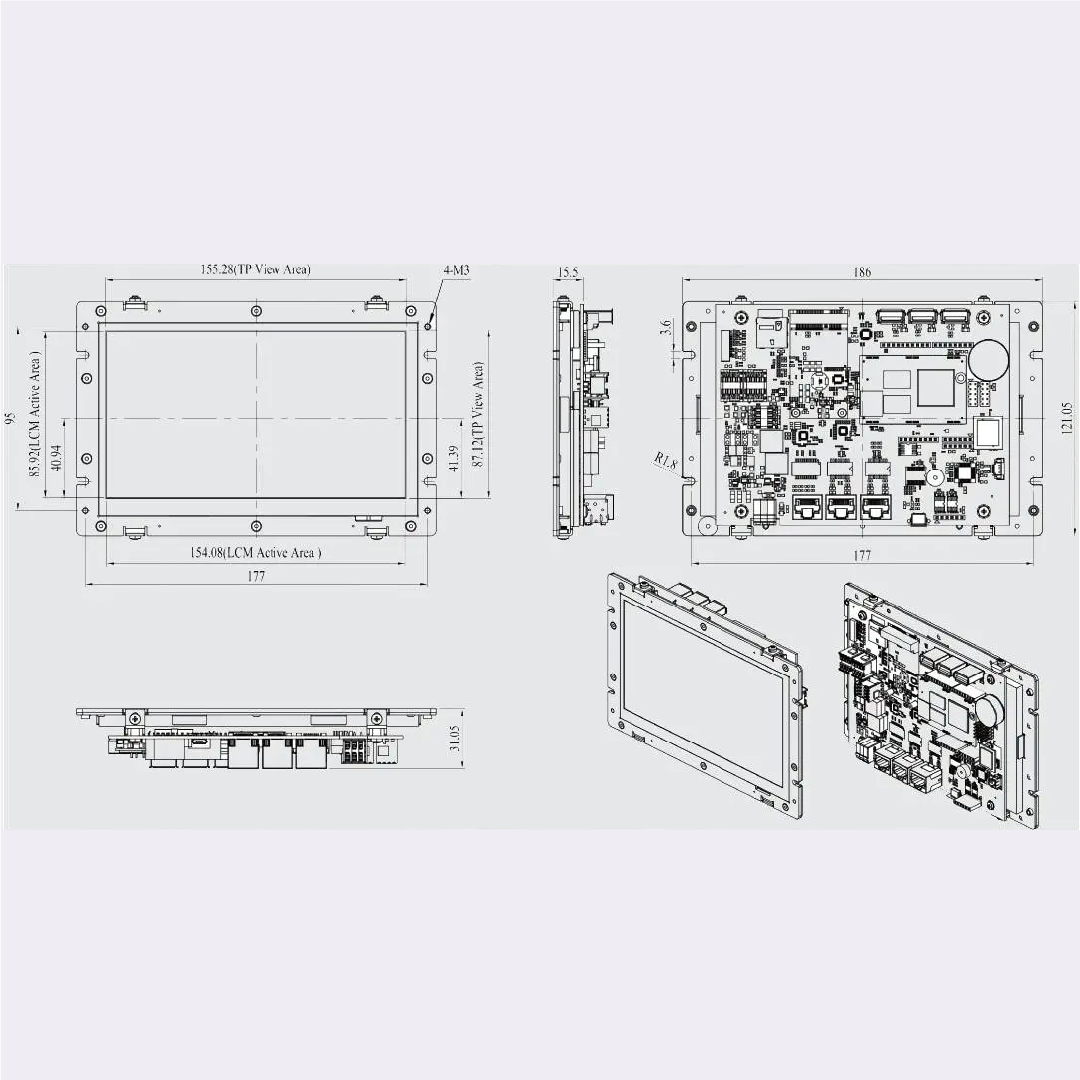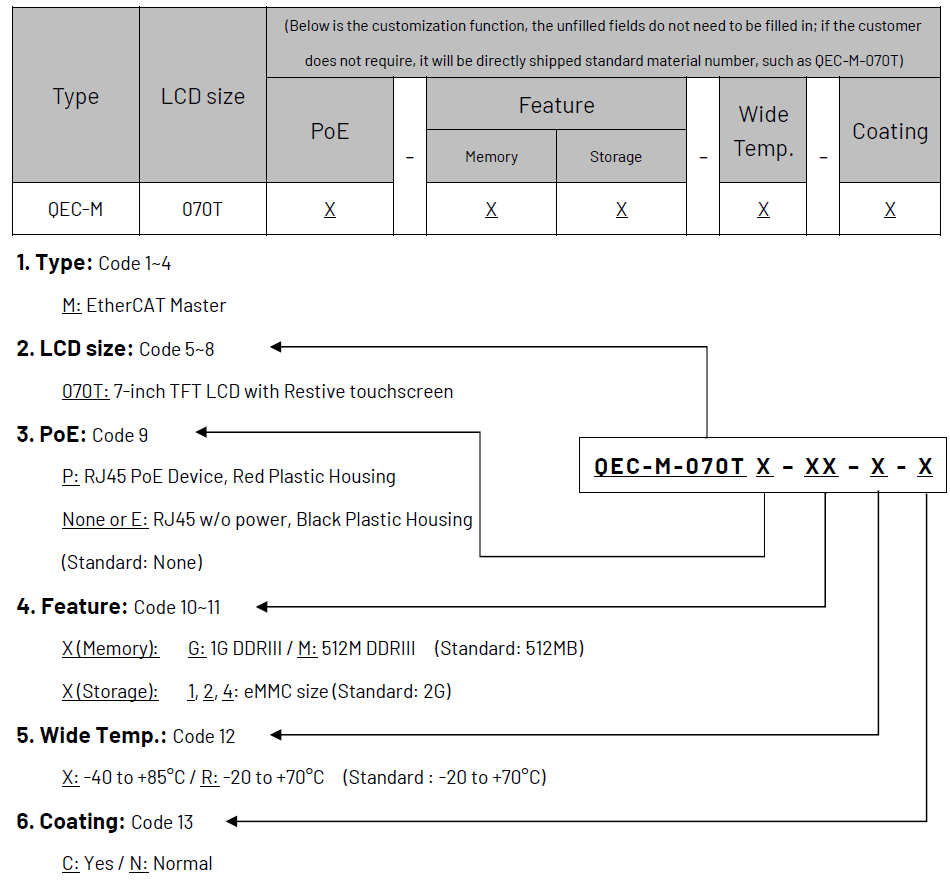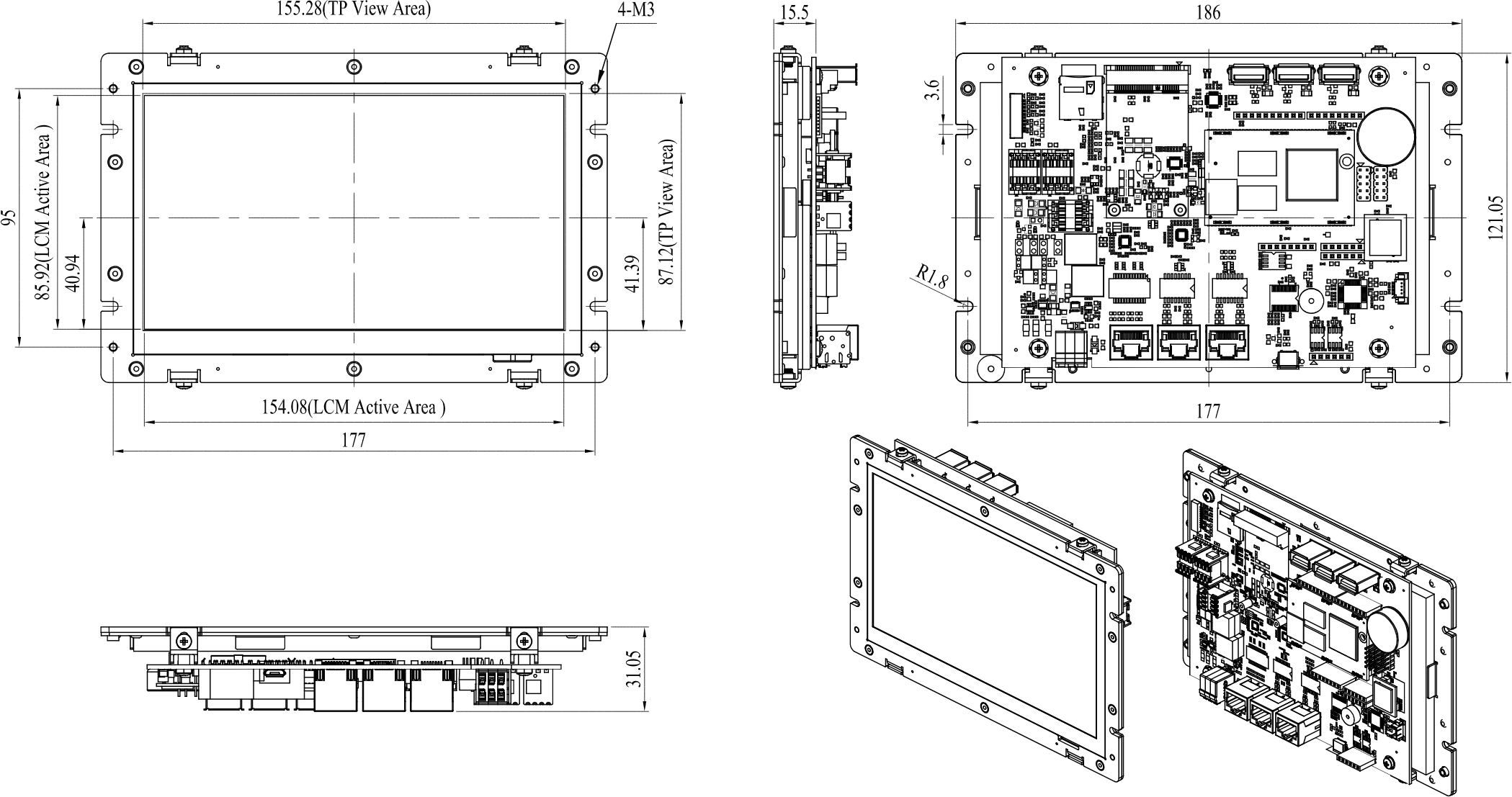ICOP’s QEC-M-070T is an EtherCAT master with a real-time, reliable, and synchronous control equipped with a 7-inch TFT LCD. The industrial Arduino makes it an easy-to-develop, stable, and economical automation system, allowing users to develop EtherCAT with UI quickly.

The QEC master is highly compatible with third-party EtherCAT devices for communication, such as servo, I/O, etc. It supports PDO, CoE, FoE, DC, and EtherCAT cable redundancy to use other EtherCAT slaves flexibly. The QEC master has precise synchronization (min.125μs), and its 86Duino IDE provides less than 1us jitter time in the minimum cycle time; it could apply to highly synchronized and precision automatic applications, like motion control and I/O control. (Read More: EtherCAT Master’s Benchmark –QEC)
QEC-M-070Tは、高耐久2GB SLC eMMCを内蔵しており、安定した信頼性の高いオペレーティングシステムを提供するように設計されています。ユーザーは、マスターシステムの性能に影響を与えることなく、86Duino IDEを介して、開発した実行ファイルと必要な画像やデータ(HMI画像など)をQEC-M-070のSLCにアップロードすることができます。また、86Duino IDEはLVGLライブラリと統合し、QEC-M-070Tのユーザーインターフェース設計に高度で直感的なアプローチを提供します。
QEC-M-070T can also monitor hardware information on temperature, voltage, and current. These features allow users to track the system’s carbon footprint and estimate its lifespan. QEC-M-070T’s dimension is 186 x 121.05 x 31.05 mm, with its open frame design for easy integration and customization. The operating temperature is from -20°C to +70°C, with an extended option of -40 to +85°C.
QEC-M-070T has two networks for EtherCAT Cable redundancy and one Giga LAN for external network connection. It also offers unrivaled connectivity, featuring 3 USB ports, a MicroUSB port (debug/upload only), VGA output slot, and full Arduino function Pins (GPIO, PWM, SPI, I2C, CAN, etc.); All provide an off-the-shelf API to use.