This article provides a step-by-step guide on installing the Windows Embedded Compact 7 Demo Image on a EBOX-335x / 336x series Mini PC. We will cover everything from preparing the environment and flashing the image to the actual installation and driver testing, ensuring a smooth setup of Windows Embedded Compact 7. This guide will help you quickly understand the installation process and get Windows Embedded Compact 7 running smoothly on the device.
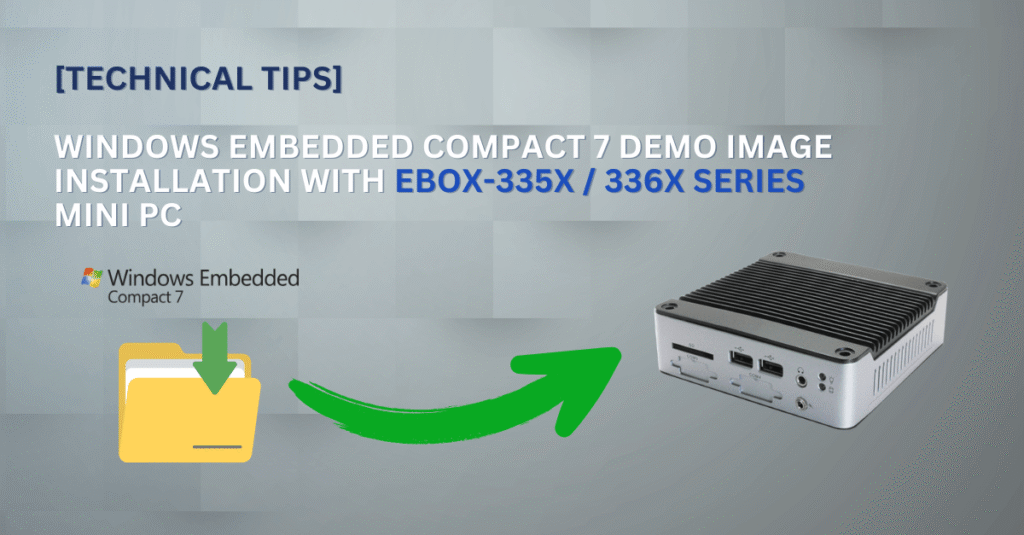
Hardware Preparation
To install the Windows Embedded Compact 7 Demo Image on a EBOX-335x / 336x series Mini PC, you will need the following hardware:
- EBOX-335x / 336x series Mini PC
- Storage drive (16GB to 64GB capacity)
- Compact PC for running Ghost32 to restore the image
Software Preparation
- EBOX-335x / 336x Windows Embedded Compact 7 demo image
- EBOX-335x / 336x_compact_7_demo_image_sdk_project_file_bsp_package
Step 1: Configuring the BIOS Setting
Before the EBOX-335x / 336x series Mini PC starts to install the Windows Embedded Compact 7 demo image, please go to configure the BIOS.
1. Boot up the EBOX PC and press the DEL to entrance the BIOS
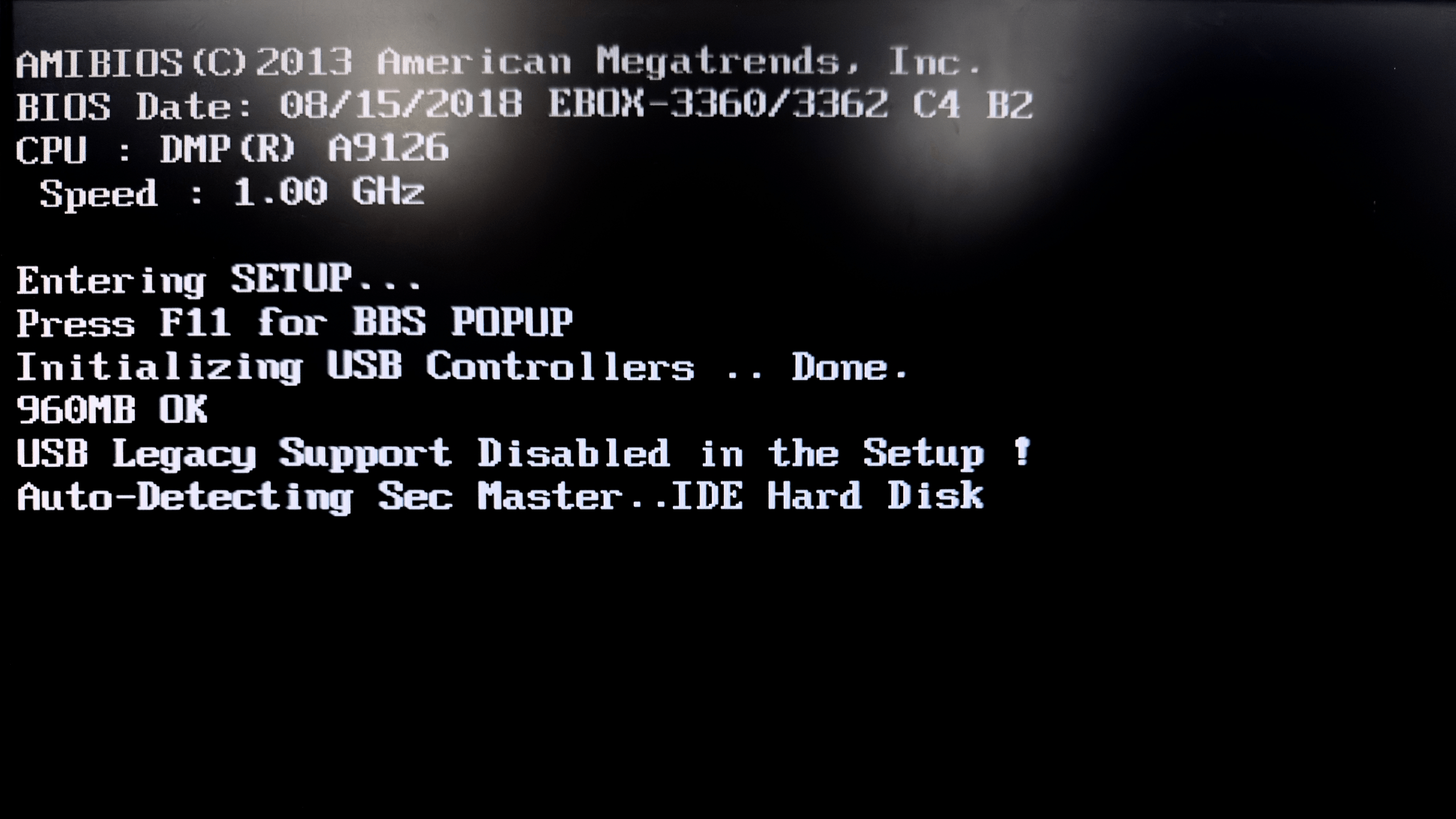
2. Move to root Advanced to enter the IDE Configuration
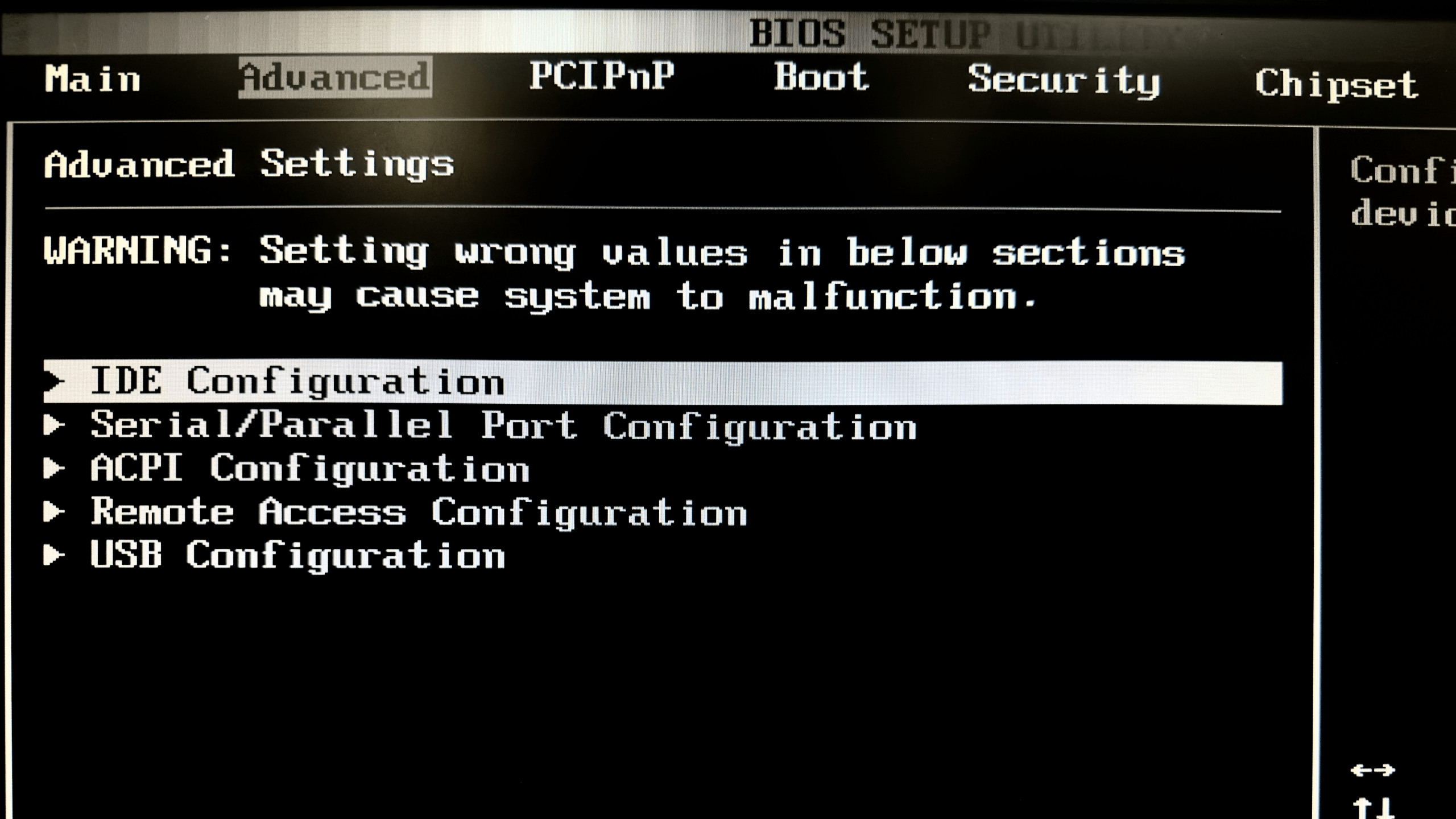
3. Select the IDE Operate Mode and choose the Native Mod
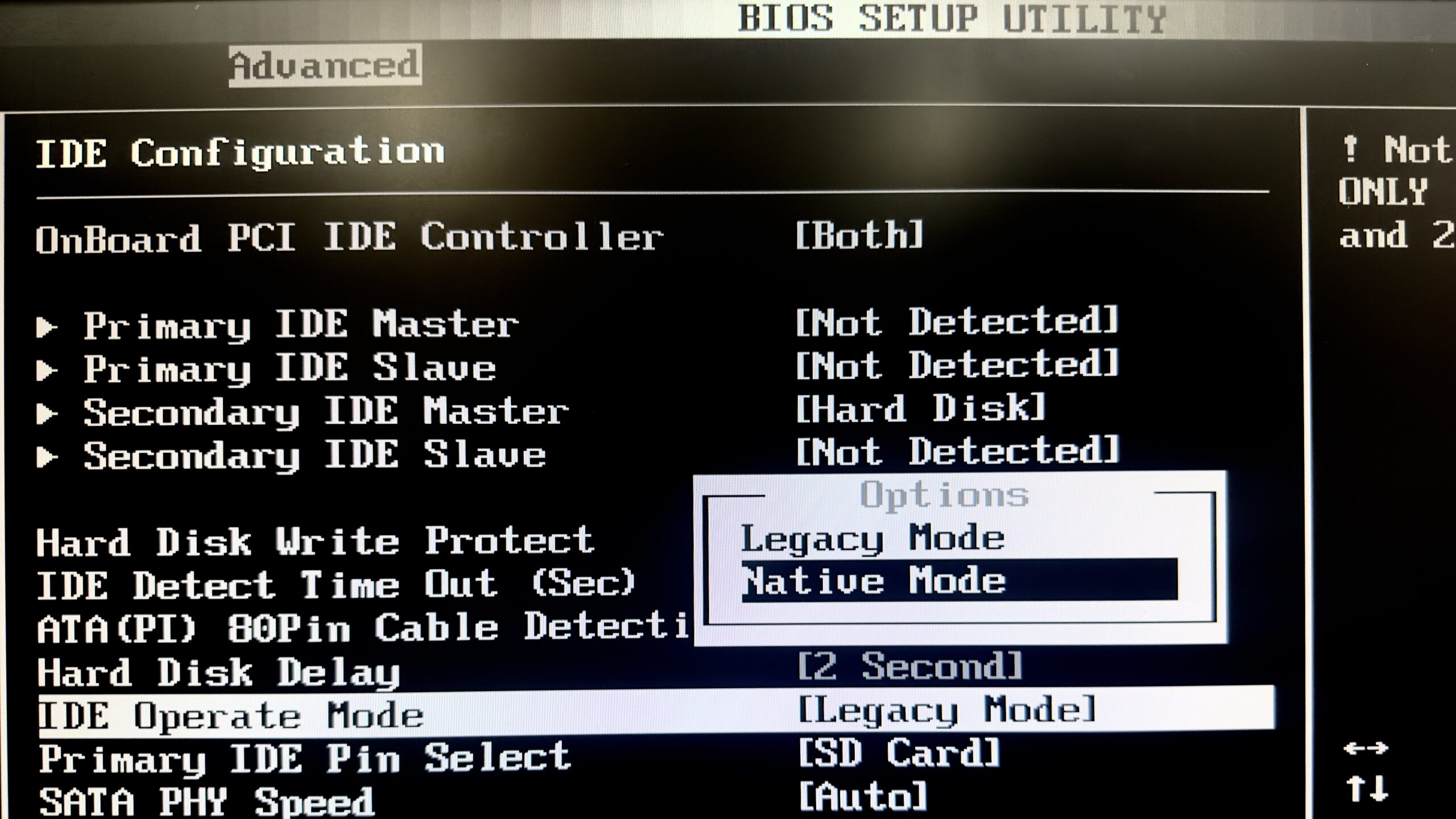
4. Select the IDE Compatibility to Enabled
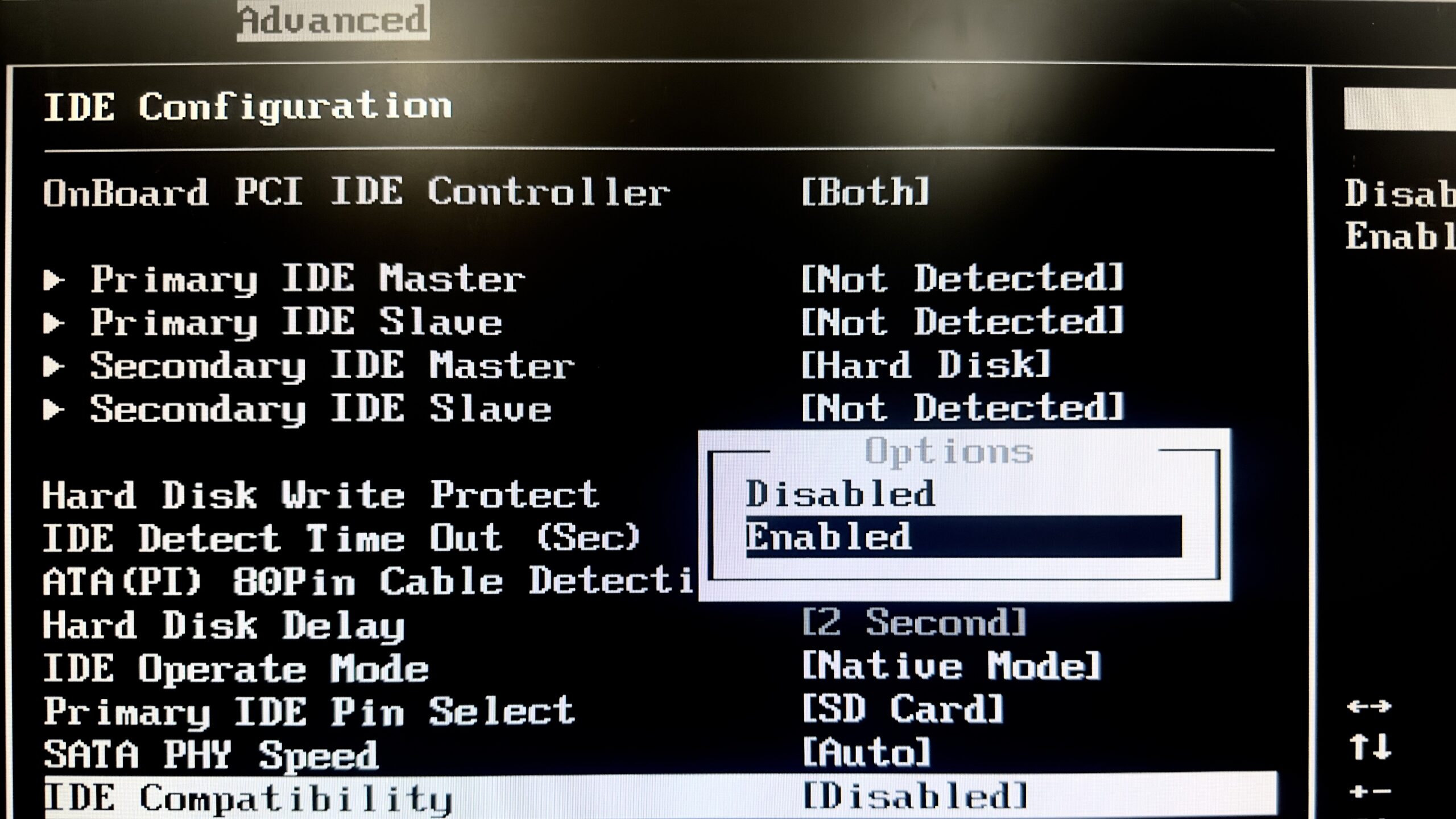
5. Move to the USB Configuration
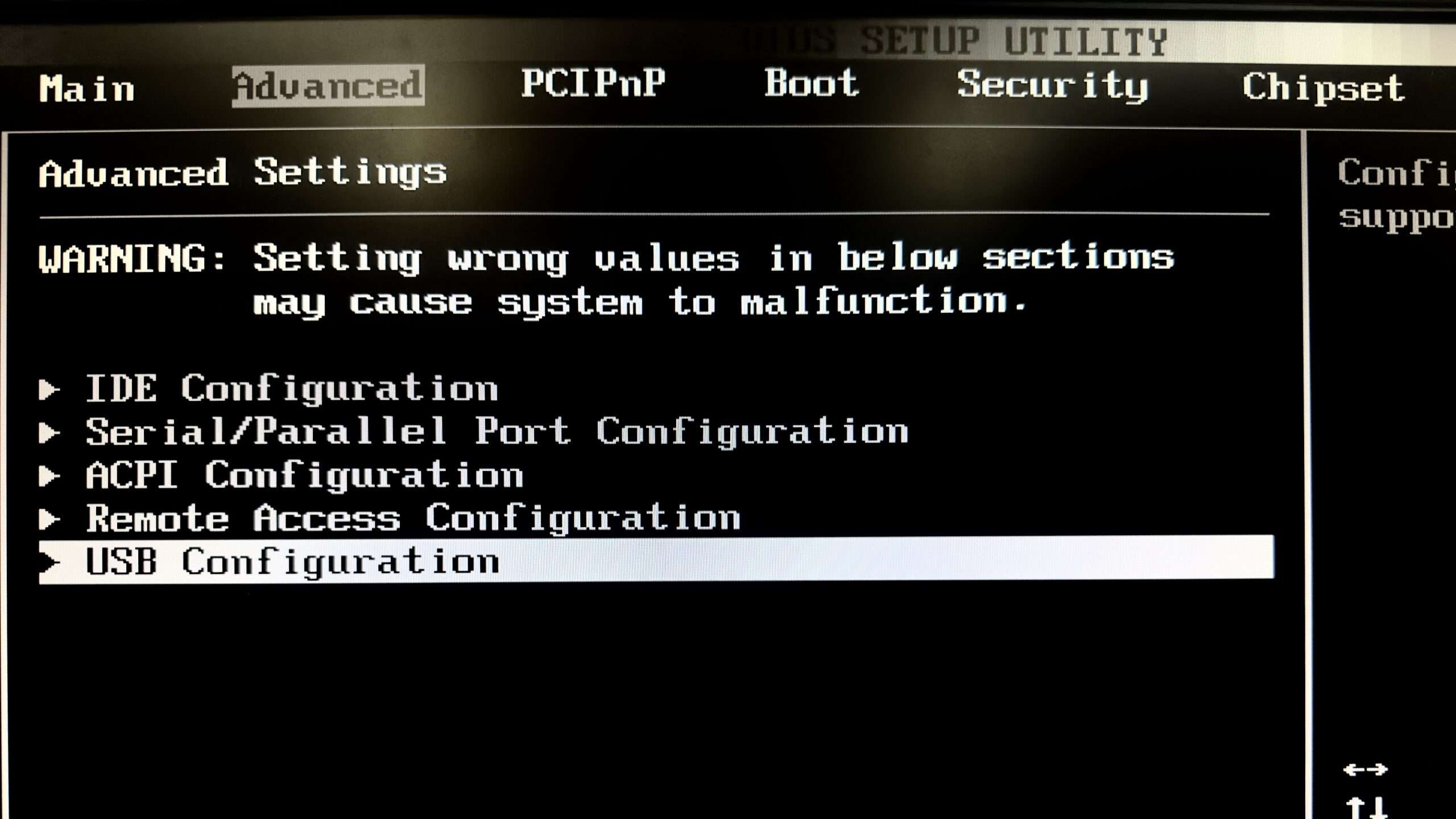
6. Choose the Legacy USB Support set to Disabled
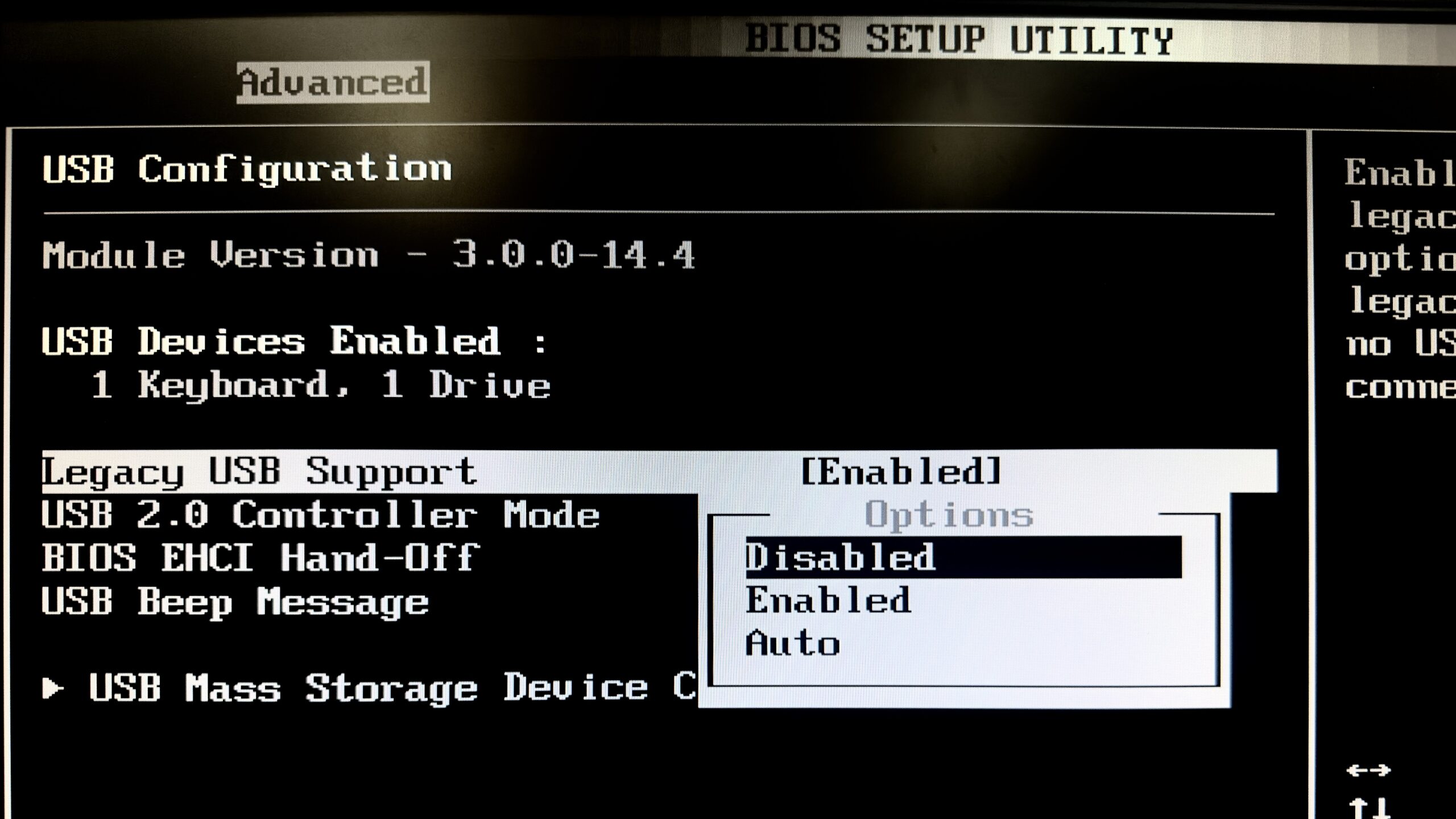
7. Press the F10 to Save and Exit
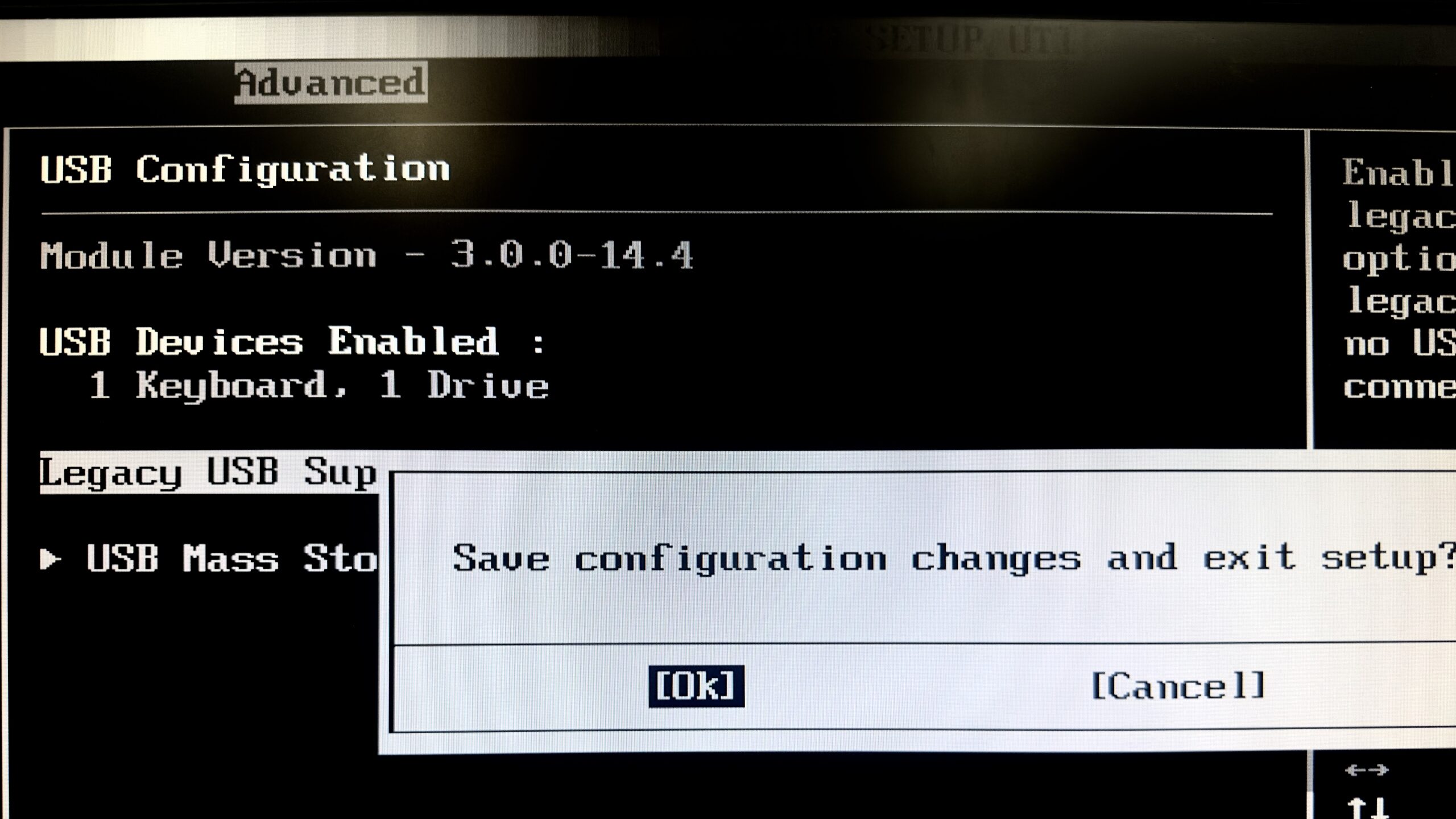
Step 2: Embedded Compact 7 Demo Image restoration on Personal Computer
1. Unzip the EBOX-335x / 336x_compact_7_demo_image_sdk_project_file_bsp_package and choose the EBOX-335x / 336x Series Demo Image
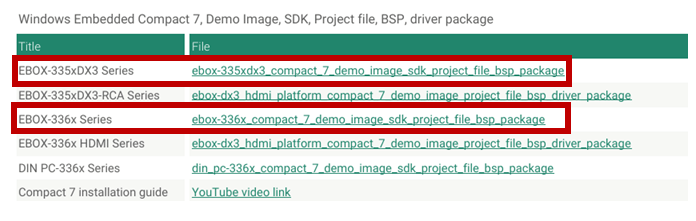
2. Unzip the EBOX-335x / 336x Windows Embedded Compact 7 demo image
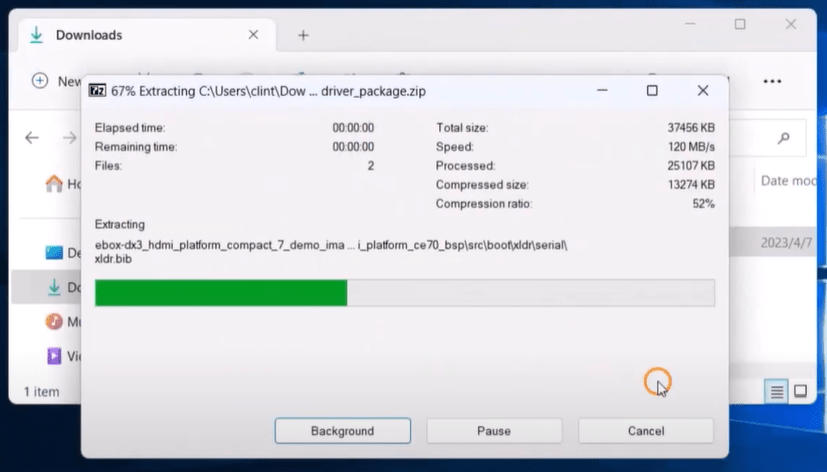
3. Select the ghost32.exe file to restore the CE70_BOOT.GHO
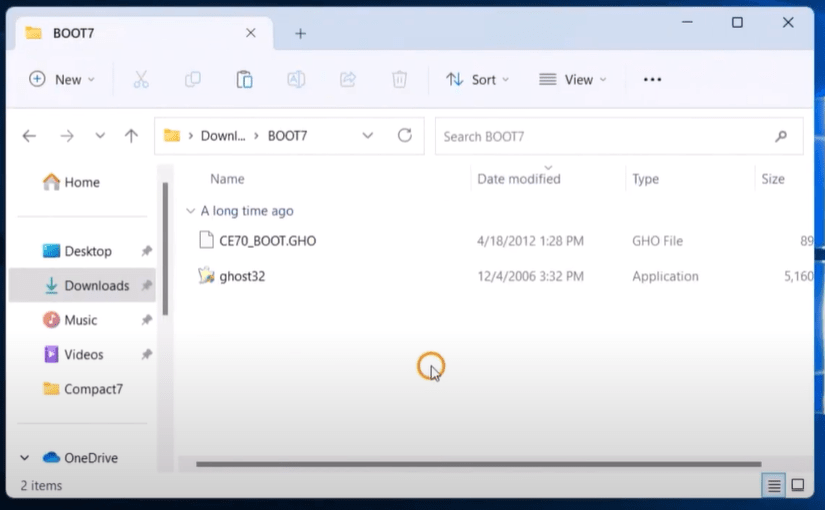
4. Execute the ghost32.exe and click OK
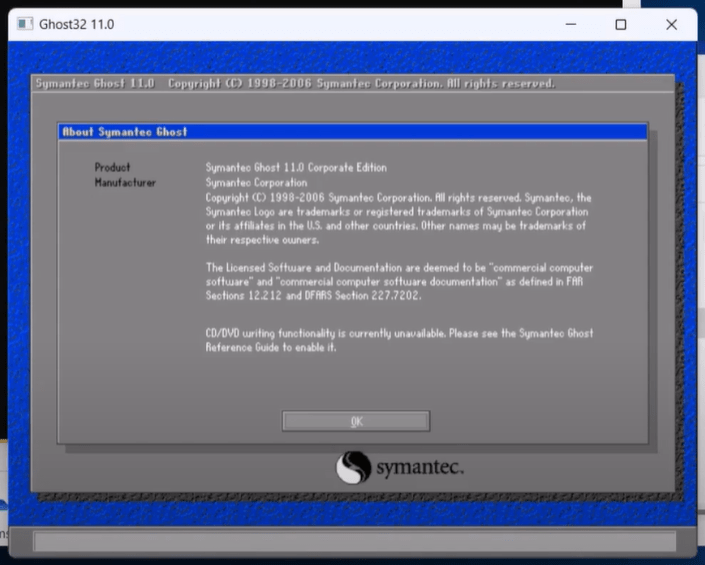
5. Select the Local > Disk > From Image
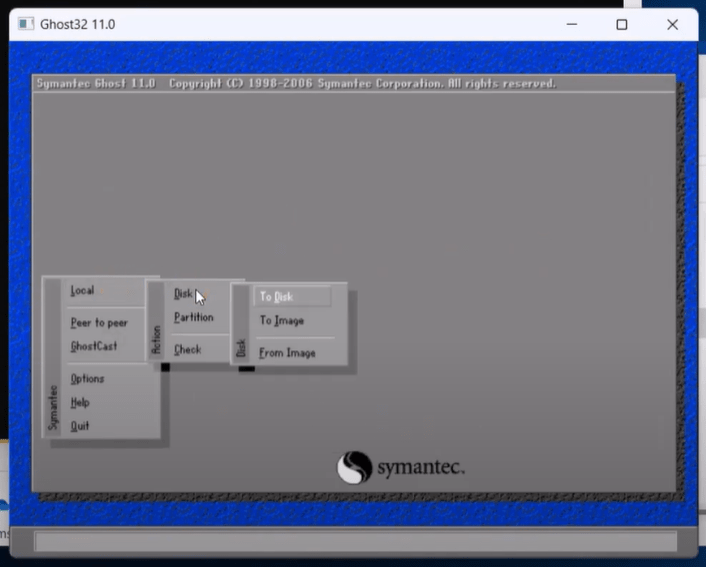
6. Choose the CE70_BOOT.GHO
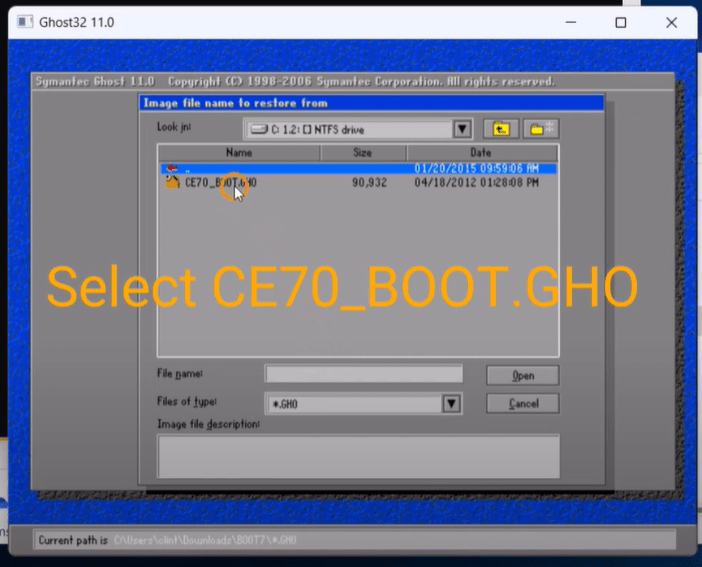
7. Click the storage to restore
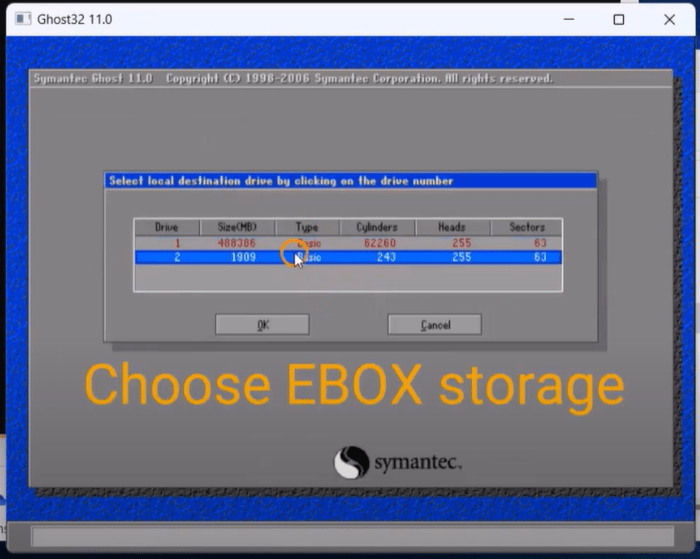
8. Select the Continue to complete
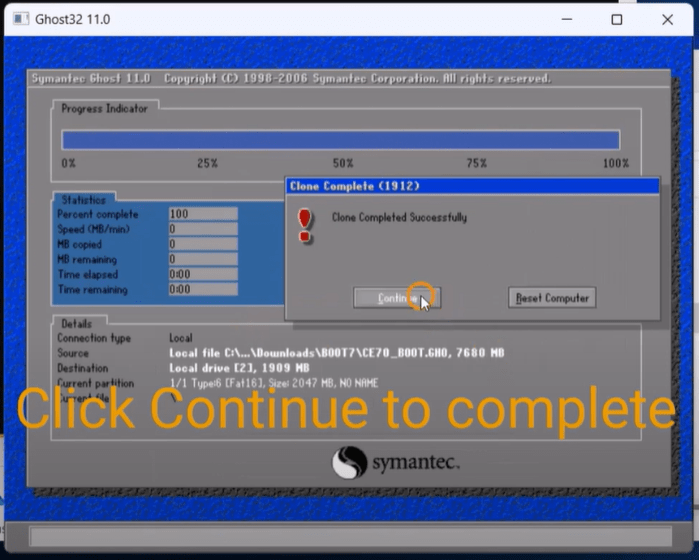
9. Move to Windows Embedded Compact 7 demo image folder and copy the corresponding NK.bin file
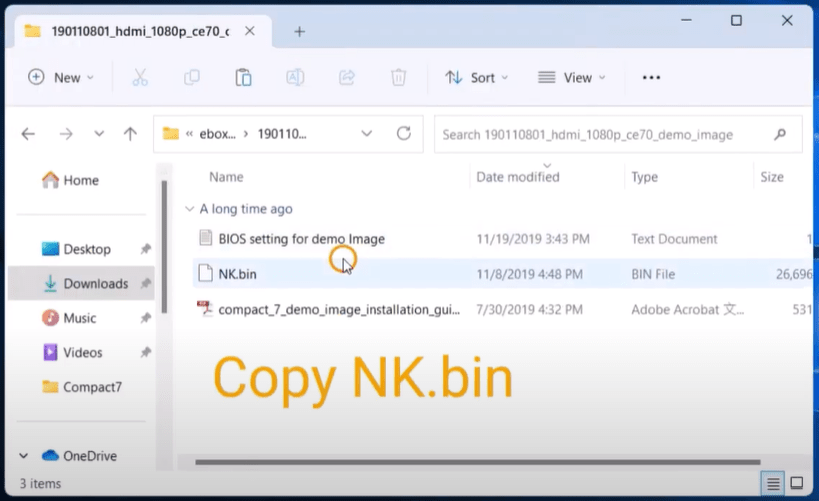
10. Copy and paste to the boot disk
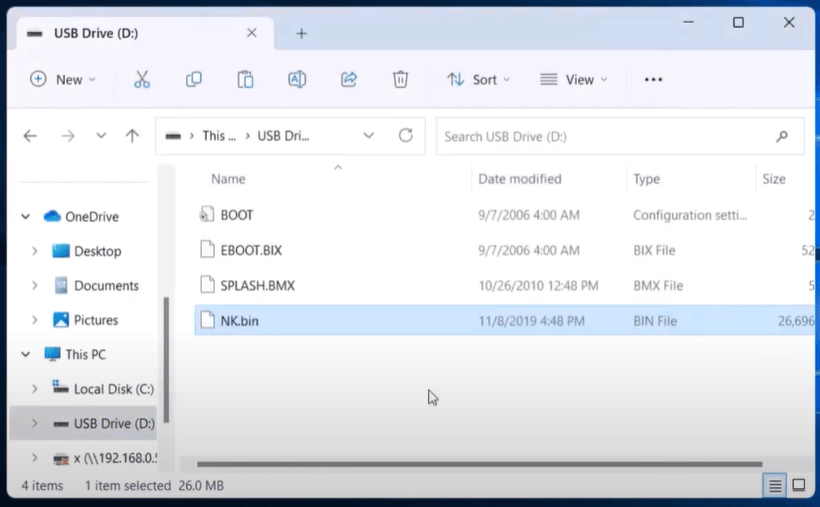
Step 3: Boot up Windows Embedded Compact 7 Demo Image from the storage
1. Boot the EBOX Power to complete the installation of the Windows Embedded Compact 7
2. Result
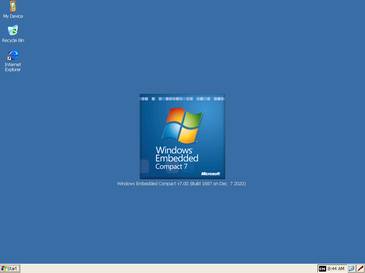

Main features of EB-3362-L2C2:
- DM&P 32-bit x86 Vortex86DX3 Dual Core 1.0GHz SoC
- 2GB DDR3-1600MHz onboard
- SD card slot x1 (SD, SDXC), 1 Gbps LAN x1, 10 / 100 Mbps LAN x1, USB x4 (Front x2, Rear x1, Internal x1), Line out x1, RS-232 x2
- Auto Power On support
- PXE Diskless boot support
- DC +8V ~ +24V
- Operation Temperature: 0~+60°C
For more info and sample request, please write to info@icop.com.tw, call your nearest ICOP Branch, or contact our Worldwide Official Distributor.
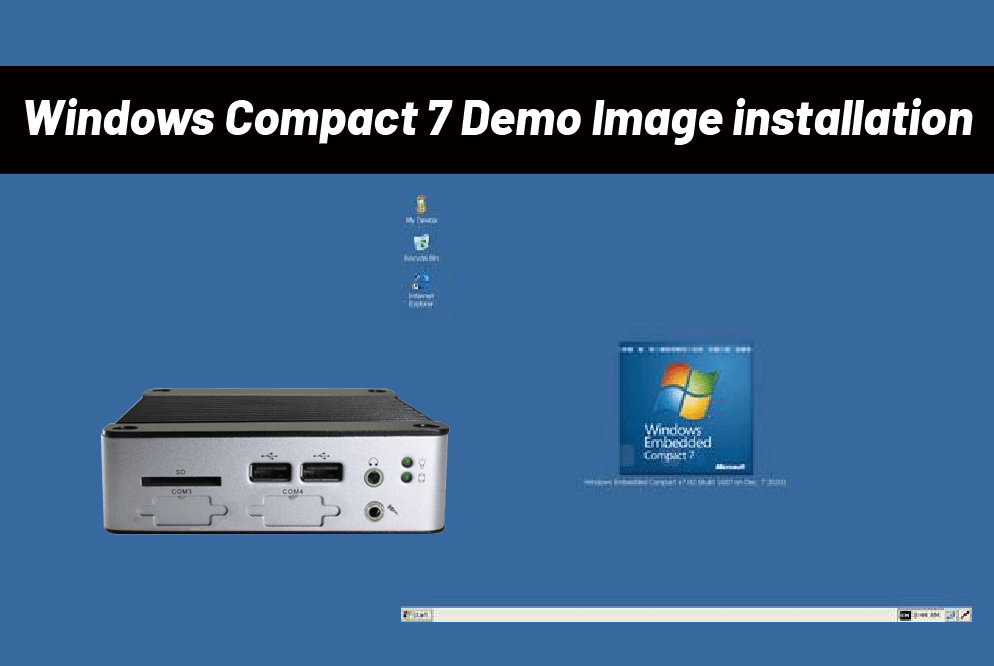
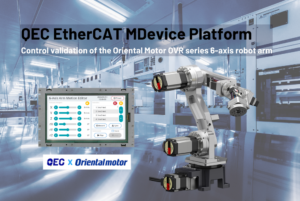

![[Technical Tips] Upload the LCD BIOS by using the batch file to the VDX boards](https://icop-shop.com/wp-content/uploads/2026/02/Technical-Tips-Upload-the-LCD-BIOS-by-using-the-batch-file-to-the-VDX-boards-300x201.png)
![[Technical tips] Start Guides for QEC-M-01 and SANYO DENKI SANMOTION G Series (CSP PP)](https://icop-shop.com/wp-content/uploads/2026/02/Technical-tips-Start-Guides-for-QEC-M-01-and-SANYO-DENKI-SANMOTION-G-Series-CSP-PP-300x201.png)
![[Technical Tips] How to install CentOS Stream 9 on EB-58N Mini PC](https://icop-shop.com/wp-content/uploads/2026/02/Technical-Tips-How-to-install-CentOS-Stream-9-on-EB-58N-Mini-PC-300x201.png)
